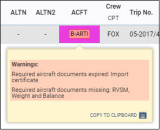updates:schedule-an-update-in-expired-or-missing-fleet-documents-pop-up-warning
Expired or missing fleet documents warning
In a section SCHEDULE, if a any fleet document is either expired or its details are not added, Leon will highlight an aircraft registration, providing you have marked checkboxes in the left-hand filter, tab SHOW:
- Aircraft required documents missing
- Aircraft required documents expired
Before this update, Leon was showing missing documents as expired, which was confusing.
Right now expired documents are separated from missing ones and when you hover the mouse over aircraft registration Leon will show a pop-up window with the document's name which is expired or its details are missing (in a section MX > Fleet documents.
updates/schedule-an-update-in-expired-or-missing-fleet-documents-pop-up-warning.txt · Last modified: 2017/05/11 09:03 by bartek