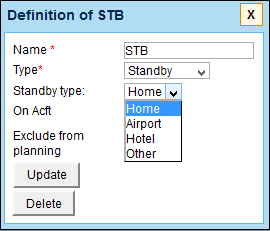Table of Contents
Definition
By going to section Settings > Duties Setup (tab Definition) you will find a New definition link where you can enter the definition-name. For a proper display it should be one-letter code, for example: D for duty, T for training or V for vacation.
If you tick checkbox 'On Acft', you will be able to assign your defined duty on a particular aircraft. In other words, when clicking 'New duty' you can select aircraft registration, so that each aircraft will have a separate duty-colour.
Option 'Exclude from planning' means, that once duty has been assigned, crew member will not appear on the drop-down list of available crew members in 'Edit flight' screen. That can be useful when adding duties with type 'Off'.
For types of duties such as: Contactable, Office, Standby, Training, X-COM you can assign default start-end hours.
Next step requires specifying the type of duty. There are few types of duties in Leon:
- Contactable - refers to a duty type where the Company requires a crew member to be available for the purpose of giving notification of a duty period (for UK FTL regulations). The duty will be calculated either from the point when the crew member is required by the Company to report for a flight until the end of the final sector, or, if there is no flight, duty calculation will include the duration of the contactable period.
- Off - period available for leisure and relaxation free from all duties.
- Office or Training - for these two types duty period is calculated in the same way – the calculation covers the entire office/training work time. If a person needs to report for a flight during the office/training duty, the duty calculation will cover period from the beginning of office/training duty until the end of final sector of the flight.
- Other - duty period starts when the crew member is required by the Company to report for a flight, and finishes at the end of the final sector. If the person is not required to report for a flight, duty period is not calculated.
- Standby - a defined period of time during which a crew member is required by the operator to be available to receive an assignment for a flight, positioning or other duty without an intervening rest period.
Standby types
Some OM-A-7 regulations define different FDP and Duty period calculations when it comes to different types of Standby duties.
When you define Standby duty in the section Crew > Duties > CDR Definitions you can divide it into a few types:
- Home Standby
- Airport Standby
- Hotel Standby
- Other Standby
Functions
Tab Functions should contain all aircraft on which duties are being performed. By clicking Add/Edit duty function you can specify which crew ratings should appear in the crew-duties table.
You can define crew ratings either by an aircraft registration or an aircraft type - depending on your selection in checkboxes CDR Type in section Admin > Operator settings.