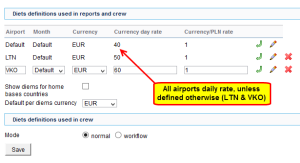Table of Contents
Diets Definitions
In this section you input all the necessary details (amounts, currency, mode) so that the panel works properly and the wages match performed flights by your crew members.
There are 2 modes available:
- Normal
- Workflow
Normal mode
In this mode you can see columns such as:
- Airport - if the day rate is the same for all airports, it should remain set as 'Default'. That means, all flights away from home base will be calculated at the same rate. If there are exceptions, you should add the airport code and define the rest of columns accordingly.
- Month - you can select for what month per diems should be counted - for a specific airport.
- Currency - choose the currency in which per diems should be counted.
- Currency day rate - the amount of money for a single per diem - it can differ for different airports.
- Currency/… rate - you can define default per diems currency in Admin > Operator Settings > General
IMPORTANT!
Example:
Default currency is set as EUR. There are 2 airports for which per diems should be calculated in a different currency: STN - currency GBP, SSH - currency USD. When the column 'Currency/EUR rate' for these 2 airport is set as '0' - both currencies will be converted to EUR , which will be displayed in the Per Diems report.
Workflow mode
In this mode you can define the workflow of calculating, checking and approving per diems. You can select people who will be responsible for approving it as well as person who can do payments. Pilots can also check their per diems and either approve them or reject.
For the exact mechanism of how the diets are calculated in Workflow mode go to Per Diems section of this manual.