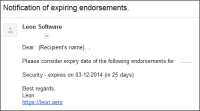Table of Contents
Email Notifications
Introduction
Leon sends email notifications about endorsements expiry date to selected people (Managers or OPS) as well as to endorsements owner (a particular crew member) according to defined time intervals.
Email Notifications
In this section you can define rules for receiving notifications from Leon about the expiration of the crew endorsements.
You can set as many rules as you need. You can add different recipients (i.e. people who manage endorsements or particular groups of endorsements).
It is also possible to make Leon send notifications to the endorsement's owner (crew member). In this case you can set different intervals and a notification email will be sent to the owner regarding all his endorsements.
Defining rules
To define rules for sending email notifications regarding the expiration of endorsements you need to follow these steps:
- In the section Settings open Endorsement notification rules drop-down box, click Add new rule and name the rule in the column Basic settings > Rule name.
- Set intervals (how many days before the expiry date of the selected endorsements emails should be sent) for this particular rule.
- Add recipient and select a person/persons to whom notification emails should be sent.
- Mark Functional groups for this particular rule - cabin, cockpit, ground, or maintenance (don't leave groups unmarked, as Leon will not send a notification not knowing whom it should concern).
- Select appropriate endorsements which should be included in the email notification.
Once all is set & defined, Leon will be sending notifications emails to your inbox with the header Notification of expiring endorsements. Inside the email you will find an information about the expiry date of endorsements.
Separately you can define Leon sending email notifications about the expiry of *8Practical Trainings & Online Trainings** by marking those 2 checkboxes and inserting intervals.