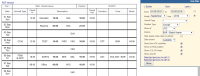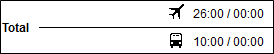Work Schedule
Work Schedule section can be used by both OPS as well as Crew to view assigned duties - past, current and future ones.
The screen shows assigned flights, positionings, office duties, standby duties, trainings - including duties added in Crew Duties section, such as: holiday, day off, sick, etc…
In the filter you need to select a person and a period of time. Additionally, you can set times to be displayed in UTC, Base LT (defined in Crew profile) or LT (local time of ADEP & ADES). You can also show aircraft registration right below aircraft type or show crew on PAD position.
The screen shows data such as:
- Crew code/name & period of time - on top of the page
- Day of the week
- Aircraft type/registration
- Check In - reporting time before duty
- Duty description - duty type, schedule, airport codes
- Check Out - reporting time after duty
- Function - CPT, FO, etc…
- Crew - all assigned crew codes
- Block/CMT - block time/commercial time (which can be inserted to the Journey Log) - an option to view CMT in decimal is available to be switched on in the filter.
At the bottom you can find summary of the block time done by a particular crew member:
The screen can be exported to PDF file, but it is also possible to click on All to PDF in the filter - it means that all crew members would get exported to PDF.