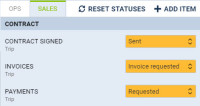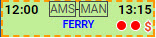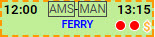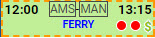Payments
If you use an item Payments in your Sales checklist, Leon will show in the CALENDAR section an additional icon $ in the flight's rectangle (right next to the checklist dots) in 3 colours: red, yellow & green.
The colour of the icon $ corresponds with the colour of the 'Payments' item's status (see examples below).