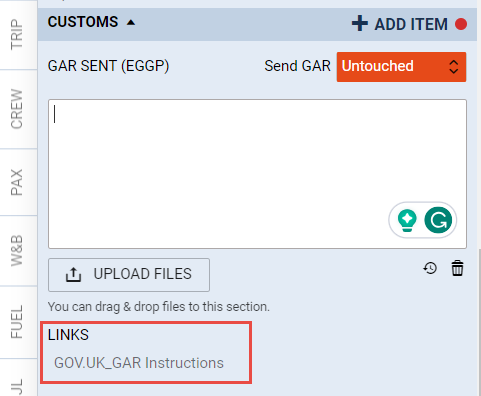URL LINKS
A new functionality LINKS has been implemented in the section Checklist Configuration section.
To activate it, go to the ADMIN panel section 'Checklist Configuration' section, and choose a checklist item where you would like to add a URL link.
In the pop-up window, insert the name of the link in the label field and paste the URL link in the designated field. You can add multiple links several using the + icon.
After saving, the link will be visible in the OPS module within the checklist section. The link will be active.