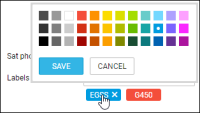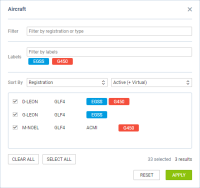Filtering Aircraft by label
It is also possible to filter aircraft by label.
Labels can be assigned to the aircraft in the 'Settings' > 'Fleet' section in the tab 'Basic'.
To assign the label you need to:
- insert the name of the label and press enter
- label will appear underneath the 'Label' box. Click on it and select the colour and save
- save aircraft settings
It is possible to assign multiple labels to one aircraft.
In the 'Aircraft' filter in OPS view, additional 'Labels' option will become available. Clicking within the selection will populate the list of available labels.
It is possible to select numerous labels within the filter. Once the labels are selected, the number of aircraft within the filter will be limited to the ones with the labels assigned (at least one tag from the list).
Clicking on 'APPLY' button in the filter will display only the selected aircraft in the OPS view.