Table of Contents
'Flight change' feature modifications
Changes to the 'Flight change' feature in the OPS module will be introduced.
New colour coding
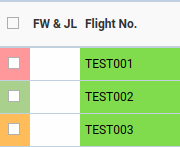
The colour coding used in that feature will be changed for a better reflection of its logic. It is explained in the table below.
| Old colour |
New colour |
Meaning |
|---|---|---|
| New - the flight has been created and hasn't been acknowledged yet | ||
| Acknowledged - the flight is acknowledged and there are no new changes | ||
| Changed - the flight was acknowledged already but has been changed after that |


The changes which trigger the status change from 'acknowledged' to 'changed' are as before:
- aircraft
- flight number
- airports
- times
- crew
Feature added to OPS Calendar and OPS Timeline
The feature, previously present in OPS Table, will be added to OPS Calendar and OPS Timeline as well. In both cases, the status will be indicated as a colour-coded left border of the flight.
Dedicated button in the context menu
The status will be changed to 'acknowledged' by clicking the corresponding button in the context (right-click) menu of the flight.
The buttons will appear only if the status is different than 'acknowledged'.
 - appears if at least one of the selected flights is 'new'
- appears if at least one of the selected flights is 'new'
 - appears if at least one of the selected flights is 'changed', and none of them is 'new'
- appears if at least one of the selected flights is 'changed', and none of them is 'new'