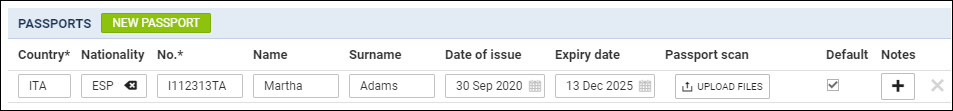Table of Contents
PAX profile new options
PAX DETAILS EDITION
In the panel OPS we added an option to edit all PAX details (PAX assigned to particular flight) in one window. In order to use this option, PAX have to be added to the flight and saved.
Open a tab 'PAX' and click the button  - Leon will show a new window, where missing PAX details can be inserted, such as:
- Leon will show a new window, where missing PAX details can be inserted, such as:
- Ticket number
- Accompanied by - select PAX name from the list - the list shows only PAX added to the same flight.
- SSR code - Special Service Code, i.e. PNUT for Passenger is allergic to peanut dust.
- National ID number - any other ID number, apart from ID card number, i.e. National Insurance Number.
- Traveler number
- Residence address, City, Zip code, Country
- Destination address, City, Zip code, Country
PAX name & surname, passport & national ID details can't be added from this window - only from a single PAX profile, selected on a current flight.
National ID types
We have added the possibility of selecting ID type in the PAX profile.
When adding a new PAX to Leon (or editing already added PAX profile), a new column Type shows in National IDS section. By default it shows 'ID Card' - click it to get the drop-down list open and select appropriate ID type from available list:
- Alien card
- Residence card
- Facilitation document
- Military card
- Nexus card
- Refugee document
- IRPA exempt
- Naturalisation Certificate
- HK return permit

Nationality
We added a new column Nationality to the Passport section - select the appropriate country from the list.