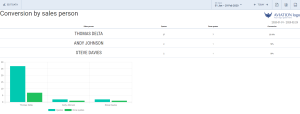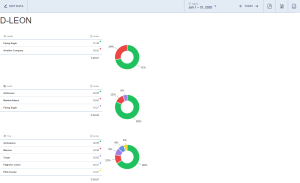Table of Contents
New reports in Report Wizard
We have introduced new default reports available in 'REPORT WIZARD' > 'Leon reports' section:
- Sales person report
- Conversion by sales person
- Aircraft usage breakdown
Sales person report
This report is based on the scope 'Quote'.
This report is a person-by-person presentation of the requests that each Sales person booked. Each Sales person's data is represented in the separate table and contains the columns presented in the screenshot.
The report can still be edited and the number of the columns amended upon clicking on 'EDIT DATA' button located in the top-left corner.
The change in the column layout will not be reflected in the PDF and the overview of the report. It will only reflect if it is also amended in HTML in the 'EDIT TEMPLATE' section.
It is possible to change the date range and export this report to the PDF file.
Conversion by sales person
This report is based on the scope 'Quote'.
The report presents the conversion of the requests to the booked trips per each Sales person.
It is divided into 2 sections:
- Table - located in the tops section and listing each Sales person, number of quotes assigned, number of quotes completed (booked with status 'DONE') and the conversion rate
- Chart - block presentation of assigned quotes and quotes completed
The report can still be edited and the number of the columns amended upon clicking on 'EDIT DATA' button located in the top-left corner.
The change in the column layout will not be reflected in the PDF and the overview of the report. It will only reflect if it is also amended in HTML in the 'EDIT TEMPLATE' section.
It is possible to change the date range and export this report to the PDF file.
Aircraft usage breakdown
This report is based on the scope 'Flight'.
The report is grouped by aircraft registration (in alphabetical order) and is divided into 2 sections:
1. Table section - includes time spent on the aircraft represented in 3 tables and based on the below criteria:
- OWNER table - time spent on flights which are 'Flight for owner' type and 'non-Commercial' per Client (based on 'Client Name' column in the report)
- CLIENT - time spent on all 'Commercial' flights per Client (based on 'Client Name' column in the report)
- TYPE - time spent on the trip depending on the trip type
2. Chart section - located next to the table to which it applies. It is a graphic presentation of the values in the table as a percentage
The report can still be edited and the number of the columns amended upon clicking on 'EDIT DATA' button located in the top-left corner.
The change in the column layout will not be reflected in the PDF and the overview of the report. It will only reflect if it is also amended in HTML in the 'EDIT TEMPLATE' section.
It is possible to change the date range and export this report to the PDF file.