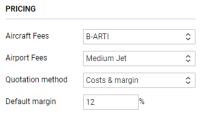'Costs & margin' quoting method
It is now possible to quote trips based on 2 different methods:
- Price based - already existing method allowing to quote based on price
- Costs & margin - new method allows quoting based on the cost and increasing the quoted amount by a specified margin
The default method of quoting can be selected in the 'Settings' > 'Fleet' section in the 'Sales' tab 'Pricing' subsection (as per screenshot).
In order to quote using 'Costs & margin' method first, you need to:
- Insert the costs in the 'Cost' column in a selected 'Aircraft fees'. 'Airport fees' are considered as cost elements of the quote
- Assign 'Costs & margin' as the default method in the 'Settings' > 'Fleet' section, 'SALES' tab
- Select the default margin per aircraft in the 'Settings' > 'Fleet' section, 'SALES' tab
Quoting based on this method is very similar to 'Price based' method.
Within the quote breakdown, you will see the 'Cost' column where the default cost value from the pricelist is populated.
The Discount and Additional Fee elements do not apply to 'Costs and margin' quoting method.
Values in both 'Unit' and 'Cost' columns can be manually overwritten.
The major difference is that in the summary section, there are 3 elements:
- Cost - this is the sum of the total costs
- Margin - default margin used to calculate the price. Can be manually overwritten
- Price - amount for the Client. Calculated in a way that required margin is achieved:
- Price = Cost /(100% - Margin%)
The sales documents will still present the total price from the 'Price' box above the itinerary.