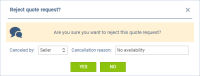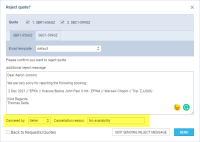Rejecting the quote
Request can be rejected in three ways:
- from the pop-up menu in the main 'Requests/Quotes' page
- from the edit quote window using the 'REJECT' button
- from Avinode, if the request comes from Avinode. It can be rejected either by the buyer or the seller directly in Avinode
When rejecting the request, the pop-up window will appear. Depending on whether the request has a quote or it hasn't, the window will show in one of the two possible versions presented on the right-hand side.
It is also possible to select the party that is rejecting the request (Canceled by) as well as the reason for the rejection (Reason)
The following rejection options are available:
1. Canceled by Seller reasons:
- No availability
- Inoperable Airport
- Aircraft performance
- Out of the Company Range
- Other
2. Canceled by Buyer reasons:
- Buyer reasons
- Force majeure
- Other
Quote rejected in Leon will appear in Avinode as Declined.
Quote rejected in Avinode will appear in Leon as Rejected with the relevant 'Status' in the edit request window ('Canceled by Seller/Buyer' as per below example):

Additionally, columns 'Canceled by' and 'Cancelation reason' as well as the filter 'Canceled by' were added to the Report Wizard, scope Quote.