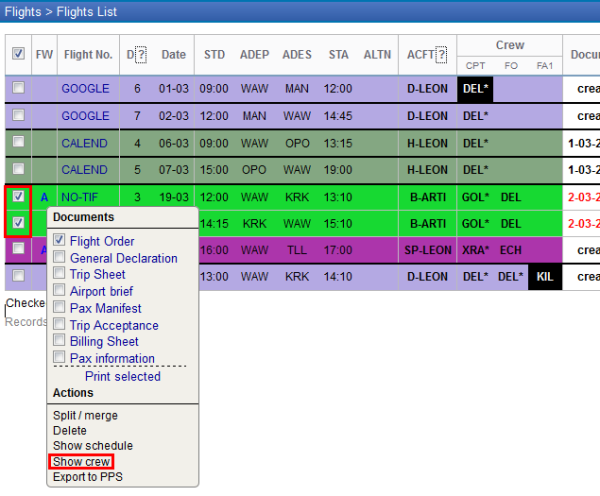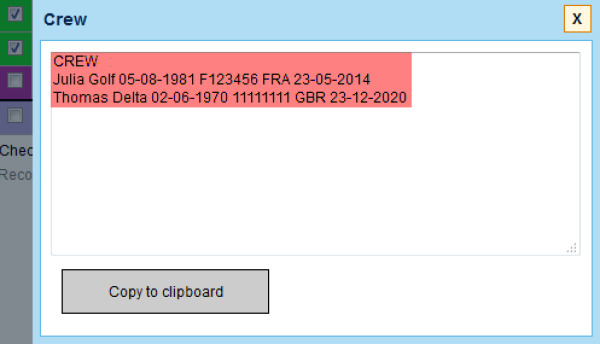If crew members are added to flights, you can view their main details by ticking checkboxes for selected flights (Flights List > 1st column on the left) and by using right-click of the mouse you can choose the option 'Show crew.
A new pop-up window shows with crew details as follows: name, surname, DOB, passport number, nationality, passport expiry date
You can copy/paste these details for the further usage.