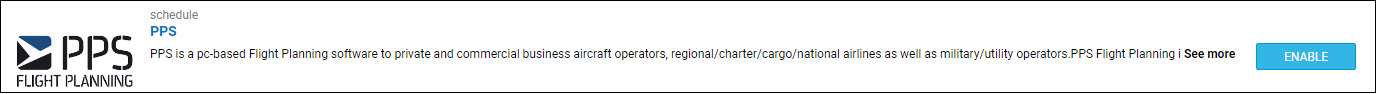Integrations
In this section you can set up an integration with PPS. Before enabling this option you need to contact http://www.airsupport.dk and request a special login and password, which then need to be inserted into Leon.
Click an icon ENABLE and once a pop-up window shows up click your operator code. Insert previously received login & password and save. If you don't want flights to be sent out automatically to PPS unmark a checkbox 'Auto Send'.
We will be adding into this section more options of integrations with various softwares - this will be announced in the future release notes.