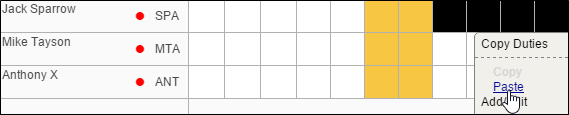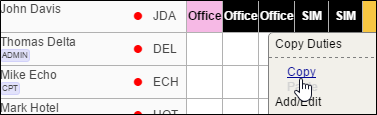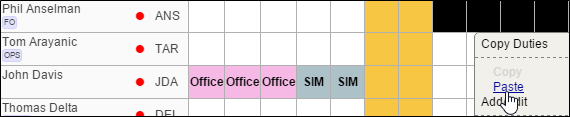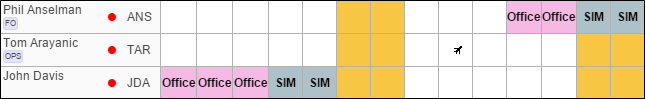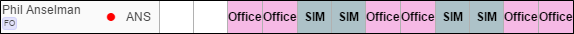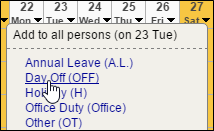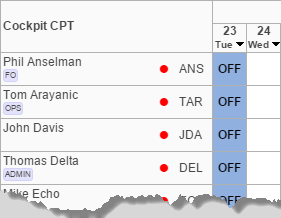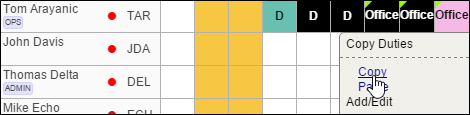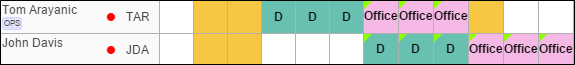Table of Contents
Copying duties
To meet the frequent requests of our clients we have introduced copying duties option.
You can copy existing duties to the same crew member or to other members. It is also possible to add the same duty for one day to all crew members. Below you can find an explanation how this feature works.
Copying duties for the same crew member
- mark the existing duty (for as many days as necessary) and click 'copy'.
- click number of days (squares) for which the duty should get copied and click 'paste'.
- copied duty will appear for as many days as marked
Copying i.e. 4 days of the existing duty does not mean you can't paste it for more than 4 days - you can mark as many days as you want and Leon will copy it accordingly.
Copying duties for a different crew member
Similar steps should be taken when it comes to copying duties from one crew to another.
- mark existing duty/duties and copy them.
- select days for which copied duty should get assigned.
- copied duties now appear in the roster.
If you copy 2 type of duties for 4 days (like in the example above: 2 days office, 2 days SIM) and paste it for more than 4 days (i.e. 10 days) - Leon will copy duties repeating them as in example below.
Copying the same duty for all crew members
Copying duties in 'Plan' mode
'Plan' mode duties copying works similarly to the 'Actual' mode described in the above chapters. The difference is you can copy already added duties along with the planned ones (not yet published), see example below.
- In the filter switch to 'Plan' mode, mark previously added duties along with those you have planned and click 'copy' (planned duties show with the green triangle indication).
- Pasted duties show as planned, despite the fact some of them are already confirmed (published) for a particular crew member.