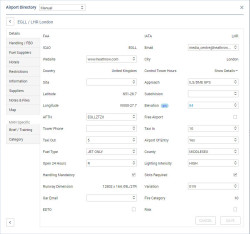Airport Directory
Airport directory, found under the aircraft icon on the menu belt is the place in Leon where all the airport data is stored and sourced from. We use the database provided by A-CU-KWIK, which is updated frequently.
The details include general information, handlers, fuel suppliers, hotels, maps, notes, restrictions and more. This is also where the airport categories are defined. In the QUICK START General Settings section, we have mentioned about default system settings. That is where the default category for all airports is set (we recommend it to be U – uncategorised, as it forces to set categories for all airports and allows to avoid problems when you come across category B and C airports and Leon does not warn about it, which is the case when airports are set to category A by default). And the Aiport Directory is where we can set the categories for each airport individually.
When you go to the Airport Directory, simply enter the airport code in the search bar to display the details. The last tab on the left is “Category”. This is where the categories can be set per aircraft type.
Airport Directory also allows to select favourite handlers and other suppliers as well as add custom handlers, hotels, etc. if the ones that you use are not available on the lists provided by AC-U-KWIK. Additionally, in the tab Brief/Training, you can upload airport briefs that will be later available on the list of documents and mark if the airport requires online or practical training.
Click below for a detailed video tutorial on the Airport Directory: