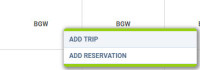This is an old revision of the document!
Adding a New Trip
In SCHEDULE you can add a new trip regardless section you work with: TABLE, CALENDAR or TIMELINE.
Click button NEW TRIP to add 1 or more legs. Select an aircraft, flight number (Leon assign it automatically if 'Default flight number' has been defined in fleet edition screen), date, STD, ADEP/ADES, STA. You can also add PAX number or leave trip as ferry.
In section CALENDAR you can also add a new trip by right-clicking the mouse over the square.
Buttons UTC & LT allow to switch between times while adding a new trip.
Leon suggests STA if a particular aircraft speed details are added in fleet edition section, using GCD and/or average winds. STA suggestion can also be based on minimum 5 same historical routes.
To add more legs to the trip click + and to delete a leg click ![]()
You can also add a new positioning, new office or new reservation by clicking appropriate buttons placed next to NEW TRIP.