leon:clone-request
CLONING REQUESTS
It is now possible to clone the request.
It is useful when the quotes are requested from different sources or brokers.
In that case, rather than inserting one quotation details a number of times, the Sales team can simply clone it (copy it).
The process is quite simple:
- Press
 icon in the Actions column in the main 'Requests/Quotes' view
icon in the Actions column in the main 'Requests/Quotes' view - In the pop-up window (screenshot on the right-hand side) select 'Requested by' and a 'Representative' (not mandatory) and press
 button. 'Requested by' is a mandatory field. If it is left empty Leon will not allow cloning the request
button. 'Requested by' is a mandatory field. If it is left empty Leon will not allow cloning the request - Cloned request is opened, automatically saved and the person cloning it is selected as an 'Assignee'
The cloned request will always be displayed at the top of the 'Requests/Quotes' list:
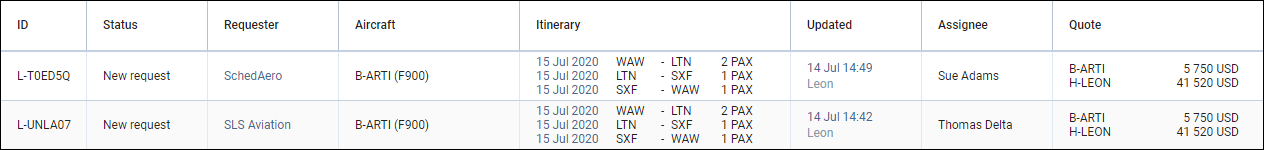
The following data are copied from the source request:
- All the quotes within one request including subcharter
- Pricing and VAT rate assigned to each quote
- The list of PAX as long as set up in the source request
The following items are NOT copied from the source request:
- The status of a request. Each copied request is saved with the status 'NEW'
- Comments/Messages, Notes
- Old Client's details including Name and MVT email address
- Checklists
- Trip number if the source request is with the status 'BOOKED' (assigned trip number)
- Assignee
It is possible to clone a request from Avinode. The outcome of this operation will be a Leon quote.
leon/clone-request.txt · Last modified: 2021/05/21 09:16 by rafal
