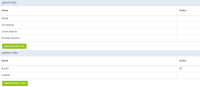This is an old revision of the document!
Table of Contents
FEES
Panel Fees allows defining Airport Fees and Aircraft Fees. It is possible to add multiple fees for both: airport & aircraft. You can also copy Airport & Aircraft fees by clicking the icon  and when a pop-up window appears name new fees and save.
and when a pop-up window appears name new fees and save.
Aircraft Fees
To define fees to a particular aircraft click New Aircraft Fees icon and in the new page you will see on the left-hand side available items which can be selected and added into the Aircraft fees list. The order of selected fees can be changed by drag & dropping them and the same order will used in the quote's edition page, where the list of aircraft fees appear.
With regards to the item 'Discount', the value inserted is as an amount in currency and has to be less than zero, e.g. -€15 for the discount of €15.
Once items are selected you can insert Price to each one of them. Choose the currency and name the pricing (it can be i.e. aircraft registration or client).
Once Airport Fees have been defined, you will be able to switch between them in Quote edition panel by using a button Recalculate.
Automatic rounding of quotes prices can be set up if you click 3-dot filter (top-right corner of the page) and enter a value to which Leon should round up all quotes prices.
Airport Fees
Click button New Airport Fees and insert an airport ICAO code or airports group (i.e. EG* for England or EH* for Holland).
On the left-hand side choose which columns should appear for the particular airport: Airport PAX Fee, Catering Fee, Crew Hotel Fee, De-icing, Handling Basic Fee, Holiday, Night Landing, Parking/hourly, Saturday Landing, Sunday Landing, Total Landings.
Hover the mouse over the column's name to see the meaning.
You can either click on the particular item  or drag & drop it inside the section 'Columns'above available items. Here you can always click X to remove the item from the airport fees list.
or drag & drop it inside the section 'Columns'above available items. Here you can always click X to remove the item from the airport fees list.
Once columns have been added you can define currency and fees per each column. Click + in the top-right corner to add fees for another airport.
Saved Airport pricing is displayed on the main screen - click it to amend it.