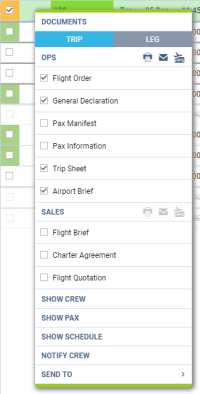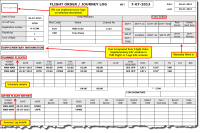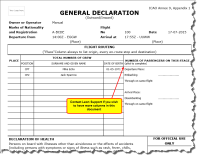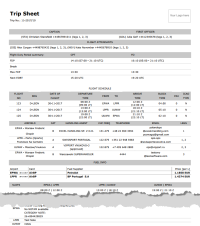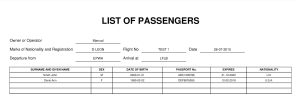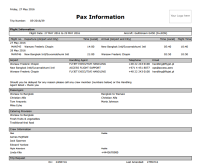Table of Contents
Flight Documents
To print documents you need to mark particular leg/legs of the trip (in the checkbox) right-click of the mouse and select documents from the list.
Leon allows you to select different flights performed on the same aircraft - even if they are not on the same day - to the same 'Flight Order' or 'Trip Sheet'. The same applies to 'General Declaration' (if you tick i.e. 5 flights - 5 separate documents will get printed), 'Pax Manifest' or 'Pax Information'.
Tick flights in the first column on the left, right-click with the mouse (it does not matter where you point the mouse-arrow) and a pop-up window will show up. Select the documents and it will get printed.
If you select only one leg of a multiple-legged trip and right-click with the mouse, you will see 2 available buttons on top: TRIP and LEG. Select LEG to print documents for just that marked leg.
It is also possible to send the documents to CrewBriefing. More information can be found here.
Flight Order
'Flight Order' is an internal document generated for each trip required by CAA. In Leon, the format of this document can be customised. The 'Flight Order' number looks like a date format, however, its number is a consecutive 'Flight Order' number issued in a particular month, i.e. 6-07-2013 means, that it is the 6th consecutive 'Flight Order' issued in July.
Flight Order is issued for the entire trip (all sectors of the trip) so it does not matter which leg link is used to create the 'Flight Order'.
'Flight Order' pattern available in Leon is filled in by the data entered in the 'Edit Flight' screen:
- Aircraft type & registration
- Type of flight
- Crew details
- Supplementary information
- Schedule details
- After-flight report (data imported from 'Journey Log')
The other columns/fields need to be filled in manually:
- Crew duties/rest details
- Flight order attachments (tick appropriate boxes)
- Remarks
- COM signature
General Declaration
This document lists inbound and outbound flight details and crew names. It is being requested by the immigration authorities at some airports of arrival.
The pattern of 'General Declaration' also includes 'Declaration of Health' with the space for notes and signatures along with the general declaration signature signed by PIC. The text can be modified upon request.
Leon will show Place of Birth on GenDec if it has been added into crew profile.
Trip Sheet
This document includes basic information about the flight, which is important for the crew and must be acknowledged by the crew before the flight.
'Trip Sheet' in Leon is divided into two sections: Trip Sheet and Flight Service Notices - both can be listed either on the same page or on separate pages (this can be set in Documents Setup - Flight editing tab - 'On Trip Sheet set “Flight Service Notices” as a separate page'.
- Trip Sheet - information such as: crew names & functions, FDP details, clients, registration marks and call signs of the aircraft, OPS contact data, flight schedule details, handling agents contact details, fuel info and overflight/landing permissions.
- Flight Service Notices - PAX names, passport numbers & expiry dates, nationality details. Information about PAX catering, transport, special requests, crew HOTAC, crew transport and additional info can also be included.
If it happens that cockpit crew have different reporting times, Leon will show them on Trip Sheet as separate columns (as on the example below).
Pax Manifest
This document shows all PAX information including: name & surname, D.O.B., passport no. & expiry date, nationality. All these details need to be entered in the 'Pax Database' in the Phonebook before they can be further used in Leon.
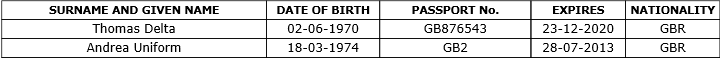
If you add passengers information to Leon manually (which means you don't use Pax Database added to Leon in the section 'Phonebook > Pax Database') it is still possible to view it on 'Pax Manifest document.
Go to Documents Setup and enable this option by ticking the “Show on Pax Manifest” checkbox (at the bottom of the page).
If you hover the mouse over the '?' the information will show up: 'Show pax list in the text mode on Pax Manifest document. Correct data has to be entered in the format: No. gender surname name date-of-birth passport no. passport expiry date nationality. Columns have to be separatedd by comma.'
The below example explains how it works.
- Add pax details in the 'Legs Info' section
1, Surname Name, DoB, Passport No, Date of Expiry, Country of Issue
for example:
1, Mr, Smith John, 01-01-2000, ABC1235786, 31-12-2020, U.K.
The gender will be displayed as:
- M if inserted as Mr
- F if inserted as Mrs, Miss or Ms
- CHD if inserted as Child
- INF if inserted as Infant
- Go to Flights List page - mark appropriate flight/flights in the 1st column, right-click of the mouse and select Pax Manifest document to get pax data.
Pax Information
Some operators require an extra document for their passengers with a brief information about the upcoming flight.
The document includes:
- Trip number
- Flight information: flight date and aircraft type & registration
- Airport information & schedule times
- Airport handling details: agents names & phone numbers
- Passengers details: for all sectors
- Catering provision
- Crew information: names, functions & contact phone numbers