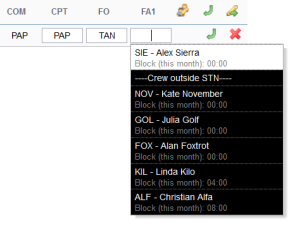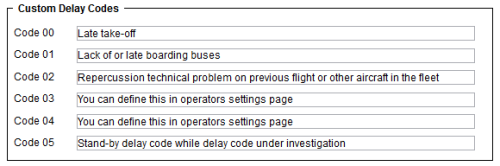leon:flight-editing
This is an old revision of the document!
Flight editing
All the options/tools in this section relate directly to flight editing. Some of the options are as follow:
- Disable permanent deleting of sectors - when you tick that box - each deleted sector will be still visible in the 'Flights List' as crossed out (you can still set the 'Flights List' filter to hide them). If the box is unticked, deleted flights will be removed from Leon permanently - that applies to flights where 'Flight Order' has not been issued before.
- Default flight type - each added flight, when edited, will have a chosen type: S-schedule, N-Non-schedule, G-general or X-other.
- Display FDP preview on “Trip Edit” form - when editing a flight where FDP has got exceeded, Leon will display a message FDP:Correct or FDP:Flight Duty Period is too long . If the rest has been violated, the warning will be: FDP:Rest is too short .
- Show 'new' icon on flights (planned flights view) - once you have added a new flight, Leon can mark it in 'Planned Flights' screen as NEW in the corner of the square.
- Allow crew suggestion box in Edit Flight - a very useful option when planning crew for a flight (especially when there is lots of crew-members available).
- Hide status for scheduled flights - flight status dot will be invisible for scheduled flights in 'Flights List' screen.
- Notify about conflicting trips - when you want to add a flight that collides with previously added flight for the same aircraft, Leon will display a warning.
- Default Trip Note - If set, new flight is initialised with this trip note text. This text will be displayed in 'Planned Flights'> Trip edit > Notes section.
- Allow not completed JL to be entered - this option allows you to add not completed 'Journey Log' to the system (more details can be found under Journey Log).
- Show in Journey Log - there is a variety of check-boxes to choose from when it comes to adjusting your 'Journey Log' in Leon: Distance, PAX, Block fuel, CMT and many others. These can be added at any time and will update in JL immediately.
- OPS checklist - by ticking particular check-boxes you can define what sections will be available in your 'Legs Info' screen. Adding further elements will NOT apply to the past flights but to new flights only. We can extend this list if required by the operator.
- Sales checklist - a list of check-boxes related to 'Sales' part of Leon. More information about 'Legs Info' checklist under Flight checklist.
- Custom Delay Codes - here you can define your own Delay Codes which then will be used in Journey Log and Flight Watch.
leon/flight-editing.1464679460.txt.gz · Last modified: 2016/08/30 13:06 (external edit)