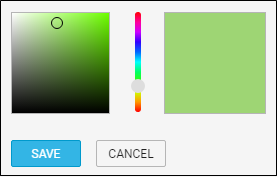leon:flight
This is an old revision of the document!
Flight
This section gives you a quick overview of flight details as well as allows you to add other properties to the flight.
In this section you can specify:
- Date of departure
- Flight number - automatically filled out if selected aircraft is configured to use specific flight number as the default one (see Fleet section). Change of aircraft will change the flight number, or will leave it blank if no Flight number specified in Fleet section.
- Aircraft - Aircraft registration. If you select it, aircraft type will be filled out automatically. If you change the aircraft registration, and the new aircraft has a different Flight Number assigned to it, new flight number will automatically apply to the flight.
- A/C type - you can select aircraft type only without specifying aircraft registration. This is useful if you know what aircraft type is going to fly a particular trip but you do not know which tail. If there is only one registration assigned to one type, this registration will apply automatically.
- Departure/Destination - Airports of Departure and Destination. Leon also displays name of an airport, city and timezone.
- STD/STA - Scheduled times of departure and arrival. STA can be calculated by Leon if relevant field are filled in Fleet section. Clicking in Z/LT converts times respectively from UTC to LT and vice versa.
- Distance - Leon suggests the distance in NM.
- ICAO Type - (ICAO flight plan type). This is one letter code according to ICAO: S-scheduled, N-non-scheduled, G-general, X-other.
- Rest facility - three options to choose from: N-None, A-Adequate (seat), S-Suitable (bunk). Rest facility will apply automatically if defined for each aircraft in Fleet section.
- Add tag - possibility to tag particular flights.
To tag a flight you need to enter a tag's name or a tag's symbol.
It's also possible to select a colour for each single tag (slide with a button to choose it). If you want to filter flight by a particular tag you can do that in right-hand filter (tab MORE, a field Tags).
There are also two fields to add notes for OPS Department and Sales Department. These two fields are for internal use only. Information added in OPS Notes will show in the Trip Sheet.
leon/flight.1472562417.txt.gz · Last modified: 2016/09/12 08:21 (external edit)