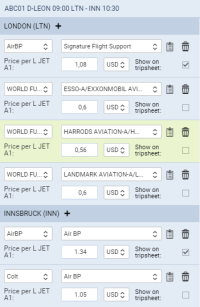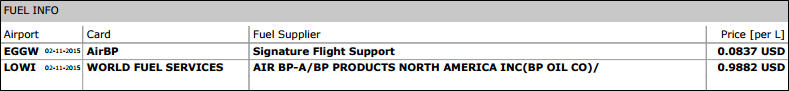leon:fuel
This is an old revision of the document!
Fuel
Tab FUEL shows fuel data from uploaded files in section Handling > Fuel Prices. The section is split into 2 parts: ADEP fuel prices & ADES fuel prices.
Each field shows details such as:
- Fuel supplier
- Fuel card
- Price ler L JET A1
- Currency
You can select which fuel price should apper on Trip Sheet document by marking a checkbox (the lowest price appears in tab FUEL in green). You can get rid of unwanted fuel prices by clicking 
It is also possible to add a custom fuel price by clicking '+' next to the airport code - this will open a new field where you need to select fuel supplier, fuel card, add the price and the currency.
Notes attached in fuel files can be viewed if you hover the mouse over this icon
How the fuel prices work
- Fuel prices have to be saved on the flight. This means that after uploading a prices or adding a flight, you have to click SAVE in the FUEL tab. The prices not saved are not kept in the FUEL tab
- Saved prices freeze when NOW equals STD. After this moment new files uploaded do not update the prices on the flight
- If the price is marked as 'Show on Trip Sheet' and saved on the future flight, new prices or removal of old prices will not override this price
- If the fuel file is deleted in Handling > Fuel Prices, the past flights will not be affected as long as the prices are saved
leon/fuel.1529665086.txt.gz · Last modified: 2018/06/22 10:58 by rafal