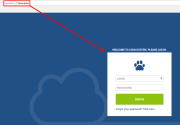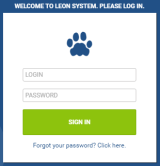Table of Contents
Introduction
Welcome to the manual of Leon application - an online scheduling software for aviation.
Leon is an application that allows to keep track of flights, crew, duties, documents and many other tasks typical for aviation company. General product description is available under company website: www.leonsoftware.com
If you need help while using the application and you cannot find it in this manual, please contact Leon Customer Support by sending a message via Customer Portal
Browsers
Leon is an online application accessible through a web browser. Internet connection is required at all times while working with the application.
List of supported browsers:
- Chrome (recommended)
- Firefox
- Safari
- Opera
Chrome is recommended as it is a browser that is mostly being used during the development process. Internet Explorer is supported, but not recommended due to compatibility issues.
Application dedicated for iPhone/iPad & Android is also available. Please search AppStore using phrase 'Leon Software' and install the application on your device. This application can work offline, which is particularly useful for crew members.
Logging in
After your first login, please edit your profile settings in the top-right corner of the page. It is very important to provide minimum information for each user. This is especially important for crew members. Make sure you have provided:
- Work email address (this email is used to receive notifications)
- Home base (if you are a crew member - required for FTL calculations). This can be ICAO or IATA code of the airport. More than one homebase can be entered.
- Change your password!
Forgotten password
In case when Leon user forgets the password, there is an option to reset it directly from the system.
In order to do it, User has to follow 4 easy steps:
- When at operator_ID.leon.aero, click on “Forgot your password ? Click here” option
- Type in User's login and click at “Email me” button. Email with a link will be sent to work email specified in the Profile
- Click on the link in an email to reset the password
- New password is sent to an email, allowing to log in to the system
Once logged in, it is important to change this password in Edit profile section.