This is an old revision of the document!
Mailboxes
A panel Mailboxes is dedicated to setting up mailbox configuration. Emails sent out from/to Requests/Quotes section can be found in folders of the defined email account.
SETTING UP
![]()
In a section Settings enter the panel 'Mailboxes' and click ![]() at the bottom - a new window will show for Mailbox configuration, which needs to be filed in with details, such as:
at the bottom - a new window will show for Mailbox configuration, which needs to be filed in with details, such as:
- Mailbox name
- E-mail
- SMTP configuration - SMTP host, SMTP port, Username, Password & Protocol.
- IMAP configuration - same details as for SMTP configuration.
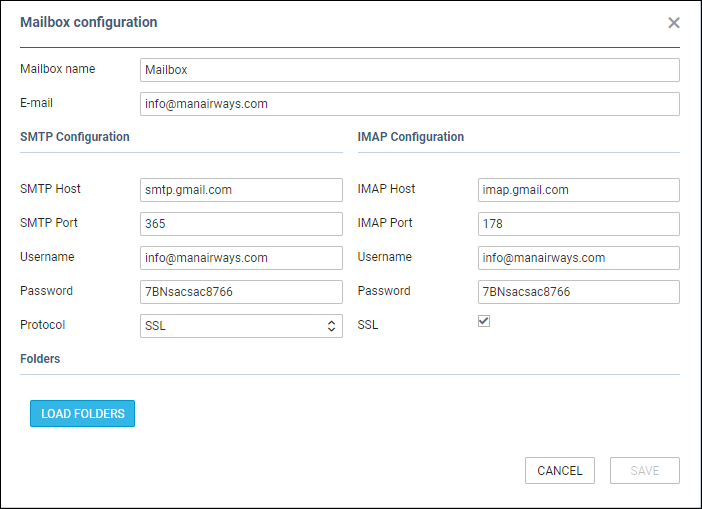
Before saving Mailbox settings, loading folders must be done - click  icon and Leon will show a drop-down box Outbox, where all folders of the pre-defined email account will show and 1 outbox folder must be selected. And Inbox field, where it's possible to select more than 1 inbox folder. It is also possible to include 'Subfolders' into the configuration.
icon and Leon will show a drop-down box Outbox, where all folders of the pre-defined email account will show and 1 outbox folder must be selected. And Inbox field, where it's possible to select more than 1 inbox folder. It is also possible to include 'Subfolders' into the configuration.

When an email is sent out from 'Requests/Quotes' panel,