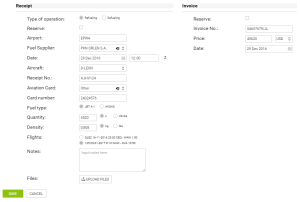leon:new-refueling
To add a new refueling go to Handling > Refueling and click on 'New refueling' icon. A new screen will appear where a few details need to be filled in.
Refueling screen is divided into 2 sections: Receipt and Invoice.
- Receipt - fill in available fields of which the most important are: airport, date and aircraft. Once the date and aircraft have been added, Leon will show available flights to be selected. You can also choose fuel supplier from the drop-down list, the aviation card as well as add the card number, and select the fuel type. Quantity of fuel is a mandatory field to be filled in - Leon will not allow you to save refueling without this value.
- Invoice - this section does not have to be filled in with details to save the refueling. However, by adding invoices on this page, you can later check details of all refuelings along with invoices data in section Accounting Projects.
leon/new-refueling.txt · Last modified: 2016/08/30 13:06 (external edit)