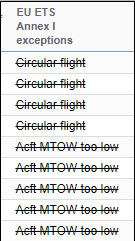CO2 Emission
With this report you can check the CO2 emission of your entire fleet or particular aircraft.
The 1st part of the report shows information such as:
- Flight details - date, flight number, acft data, EU ETS Annex I exceptions, departure/arrival airports details.
The 2nd part of the report shows as follows:
- Technical data - GCD, payload distance, block time, fuel details (uplift, amount left from previous block on, density, fuel at block on, fuel consumption).
- Pax details - total pax number with division on infants, children, male & female.
- Freight data - gross baggage weight, gross freight weight.
- Payload - pax number x 100kg + baggage & freight weight.
- kmT - the value of payload x distance / 1000
- CO2 emission details - fuel consumption multiplied by a factor 3.16 (in tons)
Flights that are not taken into consideration in the CO2 Emission report will be crossed out. The reason indicated in the EU ETS Annex I exceptions column.
CO2 report for flights outside EU
It is possible to create CO2 report for flights outside EU in a report Wizard.
When creating CO2 Emission report via WIZARD report, select appropriate columns in the left filter, such as: CO2 emission, Fuel used, Date, Registration and ADEP/ADES.
Once the report is created, click the filter icon ![]() and add EU ETS Exception filter selected as 'YES' - Leon will show only flights outside EU.
and add EU ETS Exception filter selected as 'YES' - Leon will show only flights outside EU.
If you want a report for EU flights only, select an option 'NO' in the filter. You can also use a filter option Europe traffic filter where there are 5 options available:
- Inside EU - both ADEP & ADES must be within EU borders.
- Both airports outside EU - both ADEP & ADES must outside EU borders.
- EU Emission Trading Scheme (ETS) - flights with EU ETS selected in the Journey Log (if JL item 'EU ETS Exceptions' is added to JL from Settings > Flight Editing section).
- Inside geographic Europe - both ADEP & ADES must be within geographic Europe borders.
- Only inside EU (ETS directive - without CR ↔ CR) - flights inside EU apart those within Croatia.
By not selecting the filter Leon will show CO2 Emission report for all flights added to Leon.