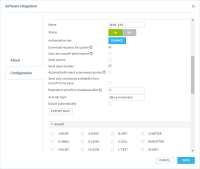updates:add-ons-possibility-to-connect-multiple-avionde-accounts-to-leon
This is an old revision of the document!
Connecting multiple Avinode accounts
It will be possible to connect multiple Avinode accounts to an account in Leon, considering one operator having configured more than one account in Avinode.
In order to connect further Avinode accounts to Leon account, the following steps are required
- Contact techsupport@avinode.com and request an 'Authorization key' for the additional account
- Go to ADD-ONS > Avinode integration > 'Configuration' tab and click on the ADD ACCOUNT button located at the top of the configuration pop-up window
- Section for new connection should appear in the configuration pop-up window, as per the screen on the right
- The remaining part of the configuration works exactly the same as the standard configuration
At this stage, Leon will only download the requests from Avinode accounts.
Additionally, multiple Avinode account options will be available when performing the following actions:
- manually downloading the quotes from the Avinode account by clicking on the 'DOWNLOAD REQUEST FROM AVINODE' option, located at the bottom of the 'Requests/Quotes' view:
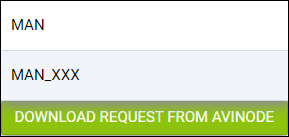
- selecting 'FIND SUBCHARTER/COMPARE THE PRICE' option in the request:
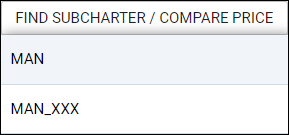
All connected Avinode accounts will include the option of calculating the flight time based on the aircraft performance inserted in Avinode.
updates/add-ons-possibility-to-connect-multiple-avionde-accounts-to-leon.1674849441.txt.gz · Last modified: 2023/01/27 19:57 by rafal