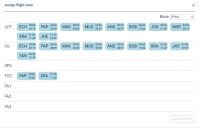updates:crew-panel-it-is-now-possible-to-assign-crew-to-flights
This is an old revision of the document!
CREW PANEL
It is now possible to assign and delete crew from a flight in the Crew Panel.
To assign crew to a flight you need to:
- Choose a flight and right-click the mouse to open a selection menu. Here you can choose more than one flight by holding 'Ctrl' button on your keyboard and clicking on the flights to which you would like to assign the crew
- Choose 'Assign Crew' option
- Click on the crew you would like to assign. The crew listed are the ones available in the base and with the ratings for the chosen aircraft. Once the crew has more than one rating and is assigned, the crew code on another rating will be greyed out
- Once you assigned the set of crew click save
You can also change the crew on a flight or a number of flights. To do so, you need to follow the steps from assigning crew section.
To delete crew you need to:
- Choose a flight or number of flights and right-click the mouse to open a selection menu
- Choose 'Delete Crew' option
- You will be asked to confirm
- Pressing 'YES' to delete or 'NO' to discard
Deleting will remove the whole set of crew assigned to a flight or series of flights, depending on the selection.
updates/crew-panel-it-is-now-possible-to-assign-crew-to-flights.1530002632.txt.gz · Last modified: 2018/06/26 08:43 by rafal