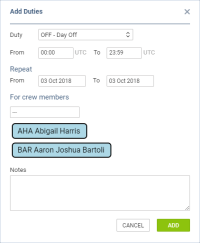updates:crew-panel-new-functionalities-in-the-crew-panel-section
This is an old revision of the document!
Crew Panel
The following changes have been introduced in Crew Panel:
1. Assigning multiple crew members to one duty
In order to assign multiple crew members right click on a given day in the 'Crew' section, select 'ADD DUTY', and choose a particular duty. In a pop-up window select crew members you wish to assign this duty to. Click 'ADD' button to save changes.
2. The colours of the flights have changed
In the flights section the colours of flights are as follow:
- Green - flight fully assigned
- Light green - ferry flight assigned
- Orange - flight partially assigned
- Red - unassigned
3. Changes to duty colours
Th duty colours have been standardized depending on duty type:
- Grey - Duty type - OFF
- Purple - Duty type - Standby
- Dark green - Duty type - Training
- Light green - Duty type - Duty
updates/crew-panel-new-functionalities-in-the-crew-panel-section.1543308146.txt.gz · Last modified: 2018/11/27 08:42 by stewart