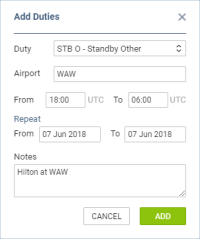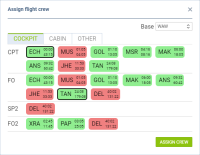updates:crew-panel-we-have-introduced-further-changes-in-this-section
CREW PANEL
We have introduced the following changes to the 'Crew Panel':
1. Choice of date frame available in 'ADD DUTY' function:
- if you want to add a series of repetitive duties you need to choose 'From' and 'To' dates as well as the timeframe and click on 'ADD' button
- if you want to add a single duty, do not change the date frame and set the duty times in the timeframe. Click 'ADD' button to save the duty
- if you want to add a single duty passing over midnight, do not change the date frame and in the timeframe insert the 'From' time before midnight and 'To' time after midnight. For example, if you want to set a duty to start on 14th Aug at 22:00 and finish on 15th Aug at 08:00 you simply set both dates to 14th Aug and set the 'From' time to 22:00 and 'To' time to 08:00
2. Changes to pop-up windows:
- right-click of the mouse on an empty tile will allow the following: ADD DUTY and QUICK ADD DUTY
- right-click of the mouse on a duty will allow the following: EDIT DUTY and DELETE DUTY
- right-click of the mouse on a Duty on Aircraft will display following information: Actions not available for this duty type. Actions for Duty on aircraft have to be performed from Crew > Duties section
- MOVE UP option now only available when right-clicking on a Crew member.
3. ASSIGN CREW - function type tabs added:
- 'ASSIGN CREW' pop up window is now divided into 3 tabs: COCKPIT, CABIN and OTHER
- if there is a large number of crew within one tab, Leon will display '…show more' option that allows uploading the remaining crewmembers
- Leon remembers the last tab that was opened upon following reopening it, even on a different flight. If the last tab opened was 'OTHER', Leon will revert to the previous tab, either 'COCKPIT' or 'CABIN', that was used before the tab 'OTHER'
4. Double-click on a flight will display Crew assigned to this particular sector along with the phone number & email address
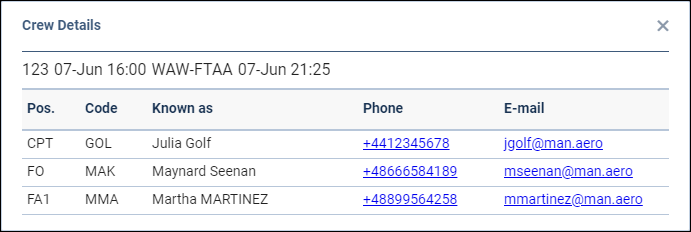
5. Clicking on a day tile does not highlight it anymore. Only duties are highlighted if clicked on
updates/crew-panel-we-have-introduced-further-changes-in-this-section.txt · Last modified: 2018/08/21 07:56 by rafal