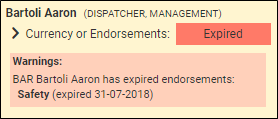updates:endorsements-changes-in-expired-crew-endorsements-displaying-in-a-section-schedule
This is an old revision of the document!
Expired endorsements
We have made changes to the expired crew endorsements displaying in a section Schedule. The first change is dividing a panel 'ENDORSEMENTS' in a tab CREW into 2 separate sections:
- Required for dispatch - showing all endorsements with a marked checkbox 'Warn if expired when adding a flight' in a section Settings > Crew Endorsements. The dot-colour shows the state of the validity of these endorsements.
- Other - all endorsements without a checkbox 'Warn if expired when adding a flight' marked - their expiration does not affect the colour of the dot.
Leon will highlight a crew code in red in Schedule if there are any expired endorsements 'Required for dispatch' (only) - hover the mouse over a crew code to see details.
updates/endorsements-changes-in-expired-crew-endorsements-displaying-in-a-section-schedule.1541854289.txt.gz · Last modified: 2018/11/10 12:51 by bartek