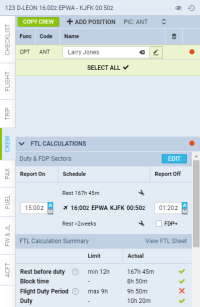updates:ftl-settings-we-applied-changes-to-fdp-extensions-module
This is an old revision of the document!
FDP extension options
It is possible to select an extension mode. In order to do that please contact support@leonsoftware.com
Each of the modes will affect how 'FDP extensions' should work: whether it should apply automatically or only in case of violation (default setting).
There are 3 modes to choose from in 'FTL Settings':
- at any FDP violation - FTL extension mode that applies FDP+ whenever FDP violation appears during realization, regardless of the plan. This means that FDP+ does not have to be planned in order to be applied
- at planned FDP violation - FTL extension mode that applies FDP+ whenever FDP violation appears during both plan and realization. This means that FDP+ must be planned in order to be applied
- always unless manually disabled - FTL extension mode that applies FDP+ always, even if not needed. This mode works best with “Require manual enabling of FDP+” checked in 'Flight editing' settings (if this checkbox is ticked, 'FDP+' in 'CREW“ tab is unticked by default)
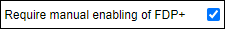
updates/ftl-settings-we-applied-changes-to-fdp-extensions-module.1594024694.txt.gz · Last modified: 2020/07/06 08:38 by rafal