updates:ftls-possibility-to-approve-ftl-violations
This is an old revision of the document!
APPROVING FTL VIOLATIONS
Leon allows approving FTL violations and showing this information in the OPS panel.
The 1st step is approving the FTL violation in the FTL Violations report. Open this report's filter (in top-right corner of the page), mark a checkbox Show report status and click 'Show'.
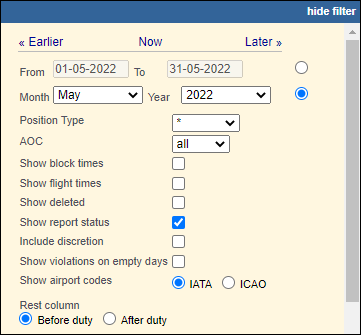
On the right-hand side of this report, Leon will show a column Approved with a checkbox, which needs to be marked. It is also possible to insert a 'violation note', which will also show in OPS panel.

Once it's done, in a tab CREW > FTL Calculations of the OPS panel, Leon will show the approved FTL Violation.
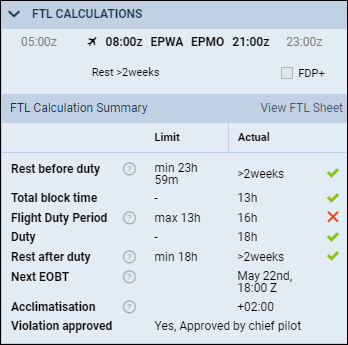
updates/ftls-possibility-to-approve-ftl-violations.1653045450.txt.gz · Last modified: 2022/05/20 11:17 by bartek