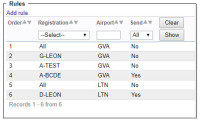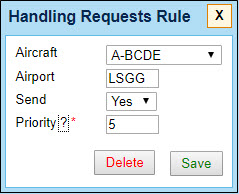This is an old revision of the document!
Sending rules
In this section you can define whether Leon should disable sending HR emails for a particular tail or a particular airport.
By clicking a link Add rule you can select the aircraft registration, an airport, whether HR emails should be sent or not and the order.
If for a particular airport there should not be sent any HR emails at all, leave aircraft field as 'Select' - Leon will show Any in the column 'Registration'. In such case, when adding a new flight to the airport where it is defined that no HR email should be sent, in a tab 'Checklist' Leon will show handling's status as 'Not Applicable' and will not select any handler.
The order defines which setting is more important if it comes to defining the rule for the same airport.
For example, no HR emails should be sent to EGGW, apart from the aircraft A-BCDE - the order for A-BCDE should be higher then for 'Any' rule, so that sending HR emails for this tail is enabled. It is not possible to add the same order to 2 different rules. If you try to do so, Leon will increase the order to already defined rule.