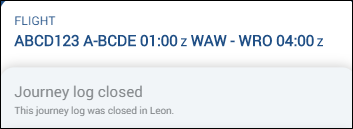This is an old revision of the document!
CLOSING JOURNEY LOG
We have added an option to close the Journey Log in a section OPS. Once the Journey Log has been closed, it will not be possible to edit it in the mobile application - editing of such Journey Log will be only possible in the Leon web-version. It will also be possible to view all closed Journey Logs in the Wizard Report.
First step is activating a new item: Status in the Journey Log - go to a section Settings > Flight Editing and mark that item, then save changes.
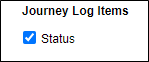
When adding JL data, the last item of the JL will be the 'Status' - 
If the Journey Log has the status 'Closed', editing it will NOT be editable in Leon mobile application. However, it will be possible to edit it in the web-version.
In the mobile app, when crew clicks 'Log' button and the Journey Log has been closed in OPS panel, Leon will show a message as below: