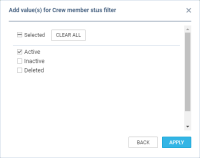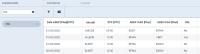This is an old revision of the document!
REPORT WIZARD
The following features have been introduced:
- Scope 'Flight' - sorting by aircraft
- Scope 'FTL Duty' - filtering by Crew member status
- 'CNL' - additional column indicating canceled flight in scope 'Flight'
Sorting by aircraft
It is now possible to sort the flights by aircraft registration in scope 'Flights'.
Hover the mouse over the 'Aircraft' column and there will be one of the following 2 options available:
 - this option will list the flights based on the aircraft ascending alphabetical order
- this option will list the flights based on the aircraft ascending alphabetical order - this option will list the flights based on the aircraft descending alphabetical order. Example in the screenshot on the right-hand side
- this option will list the flights based on the aircraft descending alphabetical order. Example in the screenshot on the right-hand side
Sorting by aircraft registration will firstly group them by registration and then by date within each registration.
Filtering by Crew member status
We have added an option to filter by 'Crew member status' in the 'FTL Duty' scope.
There are 3 options available to filter Crew members:
- Active
- Inactive - applies to Crew with 'Can log into Leon' checkbox unticked in the User profile
- Deleted - applies to Crew with 'Active' checkbox unticked in the User profile
All the elements of the filter work on 'either/or' basis. If you filter by Crew members with statuses 'Active' and 'Deleted' the report will display data for Crew who are active or deleted.
New 'CNL' column
We have added 'CNL' column.
The column indicates whether the flight is cancelled ('Yes') or not cancelled ('No').