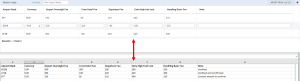updates:requests-quotes-new-features-introduced-to-this-panel
This is an old revision of the document!
REQUESTS/QUOTES SECTION
We have introduced the following changes to the Requests/Quotes section:
- Possibility of importing 'Airport Fees' from the file
- Changes to 'INVOICE' section of the quote
1. 'Airport Fees' import
It is possible to import aircraft fees from XLS/CSV file to airport fees section by following below steps:
- Go to Sales > Fees > Airport Fees
- Click on
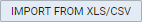 button located in the top-right corner
button located in the top-right corner - In the 'Import airport fees' pop-up upload the file
- Press 'IMPORT' button
- Once the prices have imported, 'SAVE' the new Airport pricelist
IMPORTANT!
The columns layout in the XLS/CSV file has to match the columns layout in the 'Aircraft fees' section. Otherwise, the prices will not upload.
The prices in the file will overwrite all the prices already inserted in the 'Aircraft fees' section. The prices that are not available in the file will be removed from the 'Aircraft fees' section.
2. Change to invoice section
updates/requests-quotes-new-features-introduced-to-this-panel.1590157227.txt.gz · Last modified: 2020/05/22 14:20 by rafal