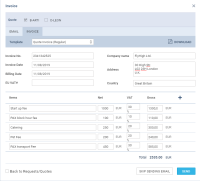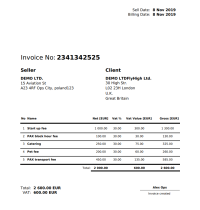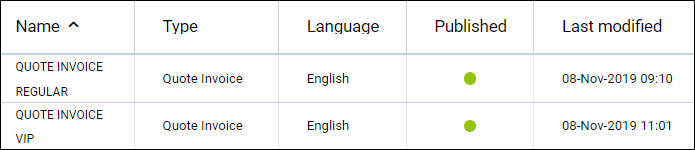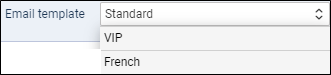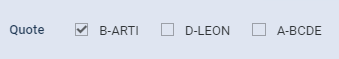Invoice
Before using this option you need to set up in Documents Manager a new Invoice template QUOTE INVOICE - you can set up multiple different templates and re-arrange them the way you want (using HTML & CSS). You can also use Leon default template pdf.
You can also configure EMAIL TEMPLATES for the Invoice in a section Settings > Email Templates - click ADD TEMPLATE, select Quote Invoice and set it up. You can define as many email templates for as necessary.
Once it's all set up, edit the Quote, click button INVOICE and Leon will show a pop-up window where you can select an appropriate Email and Invoice template. Then Invoice details & items should be defined with their Net price and VAT. Below the items list Leon will show Total price.
Click DOWNLOAD icon to preview the template before sending it out.
If the quote is created for more than one aircraft, Invoice pop-up will allow to switch between tails and define Invoice items accordingly.
In case you wish to upload your own template and send it to the client without creating it in Documents Manager, you can use 'Upload files' button in a tab 'EMAIL' of the Invoice pop-up window.