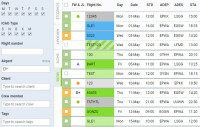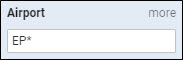This is an old revision of the document!
An extra option in filtering flights
A tab 'MORE', in the left-hand filter of SCHEDULE, allows you to filter flights by a particular flight number, client or an airport.
Right now it is possible to filter flights by entering into a field Airport a partial ICAO airport code, followed by *
So if you want to view all flights TO/FROM Great Britain, you should enter EG*, if all flights TO/FROM Germany, enter ED*, etc…
You can also view flights between particular countries by clicking a blue link more (which makes Airport field is split into ADEP & ADES) and add the same format of airports codes, i.e. to view all flights between Great Britain and Germany you should enter details as below:
ADEP - EP* ADES - EG*
This option is available in SCHEDULE section ONLY.