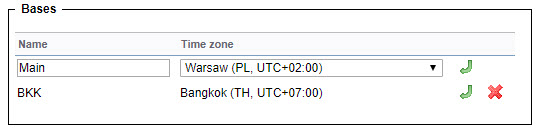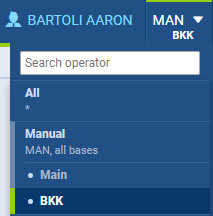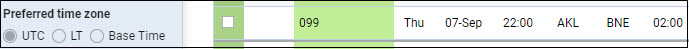Base Time
We have added an option to filter flights schedule not only by UTC or LT, but also by Base Time.
First step to use this functionality is defining Bases along with their Timezones in a section Settings > General Settings. At the bottom of the page you can add bases if you have crew/staff located in a different place than the main base. You can also assign an appropriate time zone.
Once it's defined, when logged in, you can select a proper base in the drop-down box right next to your name.
In the left-hand filter you can find a new option to display STD/STA times by Base Time. On screenshots below you can see that Leon changed STD/STA times from UTC to Base Time (Bangkok time zone). If it happens that the change to Base Time moves the flight for previous or day, Leon automatically shows a proper date.