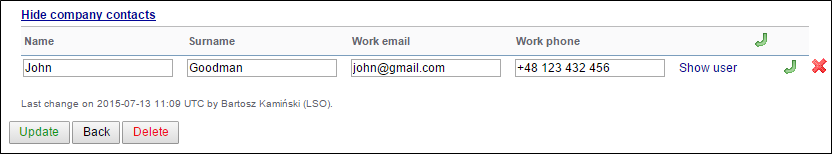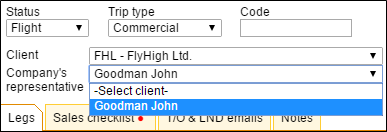updates:we-have-added-an-option-to-add-company-s-representative-to-the-trip
This is an old revision of the document!
In order to add Company's representative you need to take steps described below.
- Phonebook > Company
Go to Phonebook (click on wrench-icon on the menu-belt) and edit previously added Company (or add a new one).
At the bottom click Show company contacts and add details: name, surname, email address & phone number.
By clicking ![]() you can add more contacts. Click 'Update' to save changes.
you can add more contacts. Click 'Update' to save changes.
- Planned Flights > Trip Info
In section Planned Flights edit a trip and in the tab 'Trip Info' select a Client from the drop-down box (Leon will show companies and persons from Phonebook with the checkbox 'Client' marked).
'Client' can also be assigned in Edit Flight screen, tab 'Sales'.
updates/we-have-added-an-option-to-add-company-s-representative-to-the-trip.1447684582.txt.gz · Last modified: 2016/08/30 13:06 (external edit)