This is an old revision of the document!
Wizard Report new options
We have added a few new options into the Wizard Report: new columns, new filters, creating & saving personal user reports and disabling the access to them to other users as well as creating positioning reports separately.
Personal user reports
Each Leon user who has the access to the Wizard Report is now able to create and save a report to which no other user will have access.
After creating the report, right next to the field where the report can be named/renamed there is a checkbox 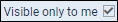 - if it's marked, that report will be visible ONLY to the user who has created it - no other user will see it, unless the checkbox is unmarked.
- if it's marked, that report will be visible ONLY to the user who has created it - no other user will see it, unless the checkbox is unmarked.
If the checkbox is unmarked all users will see the report and will be able to view it BUT will not be able to make changes to it (SAVE button will be inactive).
On the main Wizard Report page, in a column Visibility each user can check which reports have been enabled to all users (indication 'Company') and which ones are blocked (indication 'Only me').
