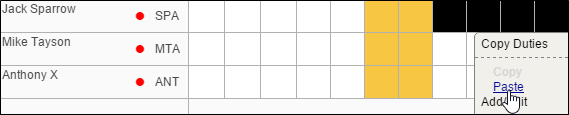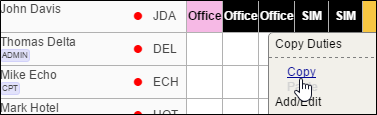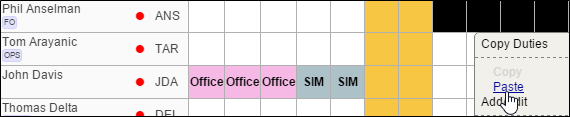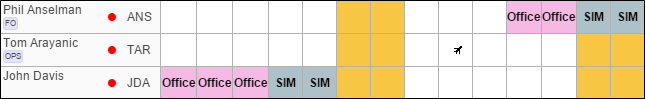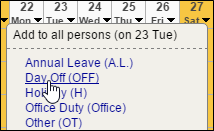updates:you-can-now-copy-duties-in-section-crew-duties
This is an old revision of the document!
Table of Contents
Copying duties
You can copy existing duties to the same crew member or to other members. It is also possible to add the same duty for one day to all crew members. Below you can find an explanation how this feature works.
Copying duties is possible in both: Actual and Plan modes
Copying duties for the same crew member
- mark the existing duty (for as many days as necessary) and click 'copy'
- click number of days (squares) for which the duty should get copied and click 'paste'
- copied duty will appear for as many days as marked
Copying duties for a different crew member
Similar steps should be taken when it comes to copying duties from one crew to another.
- mark existing duty/duties and copy them
- select days for which copied duty should get assigned
- copied duties now appear in the roster
Copying the same duty for all crew members
Copying duties 'On aircraft' (i.e. D-Duty) is possible only if appropriate ratings have been assigned for particular aircraft type. If you try to copy duty type-rated for a crew members who has no ratings assigned, Leon will leave squares blank
updates/you-can-now-copy-duties-in-section-crew-duties.1453216299.txt.gz · Last modified: 2016/08/30 13:06 (external edit)