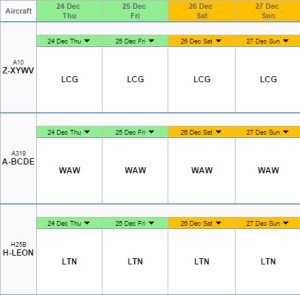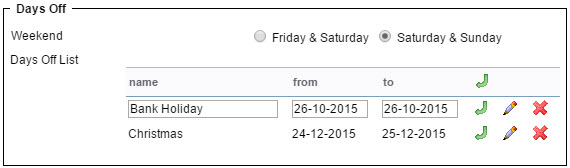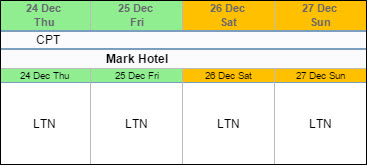updates:you-can-now-define-non-working-days-which-will-be-highlighted-in-sections-crew-duties-crew-activities-planned-flights
This is an old revision of the document!
It is possible to have all non-working days highlighted in Leon duty sections and Planned Flights.
Go to Admin > Operator Settings > General and define it in Days Off.
Input a name (i.e. Bank Holiday) and a from-to period. By clicking an icon ![]() you can add more extra days off - they will all appear in green.
you can add more extra days off - they will all appear in green.
Crew Duties
Crew Activities
updates/you-can-now-define-non-working-days-which-will-be-highlighted-in-sections-crew-duties-crew-activities-planned-flights.1444382451.txt.gz · Last modified: 2016/08/30 13:06 (external edit)