Bookings
Bookings is the Calendar-like section where it is possible to see what is going on currently, or on a specific date in one view. 'Bookings' allows viewing all the trips booked and requests quoted for specific Clients.
The 'Bookings' view is divided into a filter section at the top and the calendar with the Client schedule below the filter.
The top filter contains such elements as:
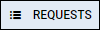 - allows switching view to Requests/Quotes section.
- allows switching view to Requests/Quotes section.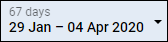 - option to choose the date range. You can either do it by choosing from the options available in the dropdown or select the range in the calendar.
- option to choose the date range. You can either do it by choosing from the options available in the dropdown or select the range in the calendar. - Clicking on TODAY will limit the view to one day only (today). Using arrows will move the schedule forward/backward by the number of days chosen in the date range starting from the beginning/end of the filtered date. For example, if the date range is 29/01 - 29/02, clicking on the right arrow will move it to 29/02 - 31/03
- Clicking on TODAY will limit the view to one day only (today). Using arrows will move the schedule forward/backward by the number of days chosen in the date range starting from the beginning/end of the filtered date. For example, if the date range is 29/01 - 29/02, clicking on the right arrow will move it to 29/02 - 31/03 - additional filtering options:
- additional filtering options:- Clients - filtering by specific Clients
- Client labels - filtering by labels assigned to the Clients in the Client profile
 - here you can choose preferred airport code (switch between airport ICAO/IATA codes), the Timezone (UTC/LT), and display subcharters ('Show subcharter' option).
- here you can choose preferred airport code (switch between airport ICAO/IATA codes), the Timezone (UTC/LT), and display subcharters ('Show subcharter' option).
It is possible to send 'Flight Brief' document from the main 'Bookings' view. In order to do it, click with the right-click of the mouse on the trip and select SEND FLIGHT BRIEF option. You can also manually insert the Flight Watch from this view. In order to insert the 'Flight Watch' click with the right-click of the mouse on the trip tile and select 'EDIT FLIGHT WATCH (ADEP-ADES)' option:
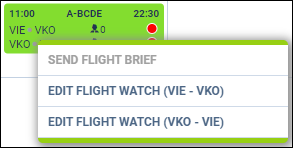
Once selected, the 'Flight Watch' pop-up window will appear with the standard 'Flight Watch' fields, as per the screenshot on the right-hand side.
Hovering the mouse over the label will display the Flight Watch details in the tooltip.



