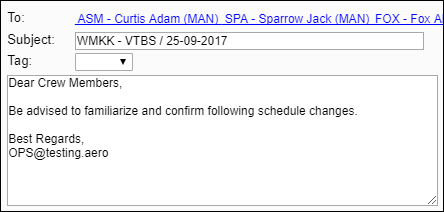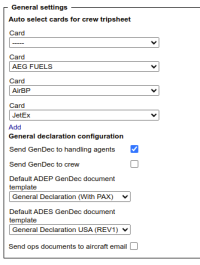Table of Contents
Documents Setup
Notify Crew
In this table you can input “Reply to”, and “CC” emails, which will then be picked automatically with the “Notify Crew” facility available in a section OPS, when you mark a flight/flights and right-click with the mouse.
In “Default content” you can specify the default text. This text will then appear in Notify Crew window sent from OPS as per the below screen.
General settings
- Auto select cards for crew tripsheet - select fuel cards which will be automatically selected to be shown on Crew Tripsheet, when the prices are loaded and saved on the flight in OPS → Fuel tab.
- Send GenDec to handling agents - allows to add handling agent as a default recipient to an e-mail with GenDec
- Send GenDec to crew - allows to add crew as default recipients to an e-mail with GenDec
- Default ADEP/ADES GenDec document template - allows to select default GenDec template for ADEP and ADES
- Send ops documents to aircraft email - this setting allows sending OPS documents to the Aircraft email (inserted in the 'Fleet' section > tab 'Sales') rather than to the emails of the crew assigned to the flight