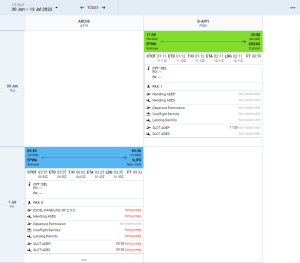Owner Board
Owner Board is the new calendar-like view available to the Owners of the aircraft.
This view allows the Owners to see any flights/quotes performed on their aircraft.
In Leon, the Owner has to be:
- added in Leon as a User
- marked as a Client
- assigned as an owner of the aircraft in the Fleet section > tab 'Sales'
Owner Board can be activated in the 'Privileges' section, by switchin the Owner Board privilege to VIEW status..
At the top of the 'Owner Board' view, it is possible to select the timeframe. The timeframe can be selected as a 'from - to' date range or as one of the predefined periods, e.g. '-60,now,+60', 'Last 30 days', etc.
The main view is presented as a calendar with either a vertical or horizontal orientation. The orientation of the Owner Board can be selected in the 3-dot filter located in the top-right corner of the view.
The flight details can be expanded and closed upon clicking on the flight tile.
FLIGHTS
The flights are presented as tiles with the following information:
- Schedule details including:
- STA and STD displayed in LT. UTC times are presented in brackets underneath the Local Times
- Departure and Arrival airports - both airport code and the city name
- Flight Watch details in both UTC and LT as well as the Flight Time value (FT)
- Crew details - position and the crew code
- Handler details - names of handlers and checklist statuses
- Permits - 'Overflight Permits' and 'Landing Permits' checklist statuses. Once the details of the permit are inserted, the DETAILS link will appear next to the label. Clicking on the DETAILS, a pop-up appears containing name of the Country and the status of the checklist item
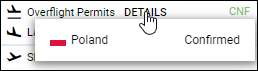
- Slots - 'Slot ADEP' and 'Slot ADES' checklist statuses
If there are more flights scheduled during one day, they are available upon clicking on the … located below the first flight of the day.