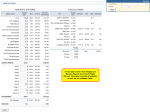Weight and balance simulation
Weight & Balance functionality is optional and involves a one-off additional charge per tail, which depends on the aircraft type. In order to set up Weight and Balance for an aircraft you need to contact support@leonsoftware.com and send Aircraft Flight Manual or Weight and Balance Report.
Once we have set up W&B for an aircraft, you will be able to see it in this section as well as in Weight and Balance tab in Legs info.
W&B simulation data consists of editable and non-editable values. Editable values can be amended by an Operator. Non-editable can only be amended by Leon upon request from an operator.
Weight and Balance on the flight
When you assign such aircraft to a flight, you will be able to modify weight values as well as generate “Weight and Balance PDF”. This will show W&B calculations, but also it will display envelope which indicates the values at every stage of the flight:
- T/O - Take off weight - is the maximum weight at which the pilot is allowed to attempt to take off, due to structural or other limits,
- LW - Landing Weight - aircraft gross weight due to design or operational limitations at which an aircraft is permitted to land,
- ZFW - Zero Fuel Weight - total weight of the airplane and all its contents, minus the total weight of the usable fuel on board (unusable fuel is included in ZFW).
To ensure the aircraft is safe to fly, W&B must fall within specified limits established by the aircraft manufacturer.